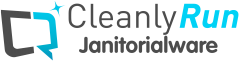CleanlyRun Janitorial Bidware Features
From time to time, we like to highlight some of the system features of CleanlyRun (aka CleanGuidePro) Janitorial Bidware.
The At-a-Glance button: CleanlyRun‘s Janitorial Bidware includes a speedy — and color-coded — way to spot any high-level bid issues as you navigate the system’s bid creation process. Specifically, the At-a-Glance button for each bid will turn either Red, Yellow or Green based on step-by-step analysis.
![]() Bid Status: Good – The At-a-Glance Bid Analysis detected no problems.
Bid Status: Good – The At-a-Glance Bid Analysis detected no problems.

![]() Bid Status: Warning – The At-a-Glance Bid Analysis detected one or more issues that were flagged as Warnings.
Bid Status: Warning – The At-a-Glance Bid Analysis detected one or more issues that were flagged as Warnings.
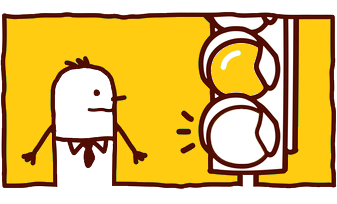
![]() Bid Status: Error – The At-a-Glance Bid Analysis detected one or more Errors.
Bid Status: Error – The At-a-Glance Bid Analysis detected one or more Errors.

Good to Know: The way to make the At-a-Glance button “go green” is for a proposal to pass all of the Bidware’s standard checks. However, any Warning/Error flags are for your eyes only — they’re not included on the final proposal — so you are free to proceed with a “flagged” bid as you see fit.
For example, the system might flag a bid for having a low Profit Margin, which means that you’d be – statistically speaking – leaving money on the table. (More about Profit Margin here.) You can then choose to edit this flagged bid, or move forward without changing anything; the At-a-Glance button is just there to “offer its opinion”.
Just a little help, at a glance… ![]()